
You’re offline. This is a read only version of the page.



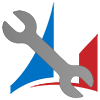 Easy Translator
Easy Translator
| Version | Release date | Number of downloads | Rating |
|---|---|---|---|
| 1.2025.8.27 | 8/27/2025 8:54:28 AM | 1779 | 5.00 |
| 1.2024.11.27 | 11/13/2024 3:25:06 PM | 19177 | 0.00 |
| 1.2024.10.27 | 10/29/2024 1:03:30 PM | 3008 | 0.00 |
| 1.2024.4.26 | 4/4/2024 7:45:43 AM | 16454 | 0.00 |
| 1.2024.2.25 | 2/28/2024 3:58:09 PM | 5284 | 0.00 |